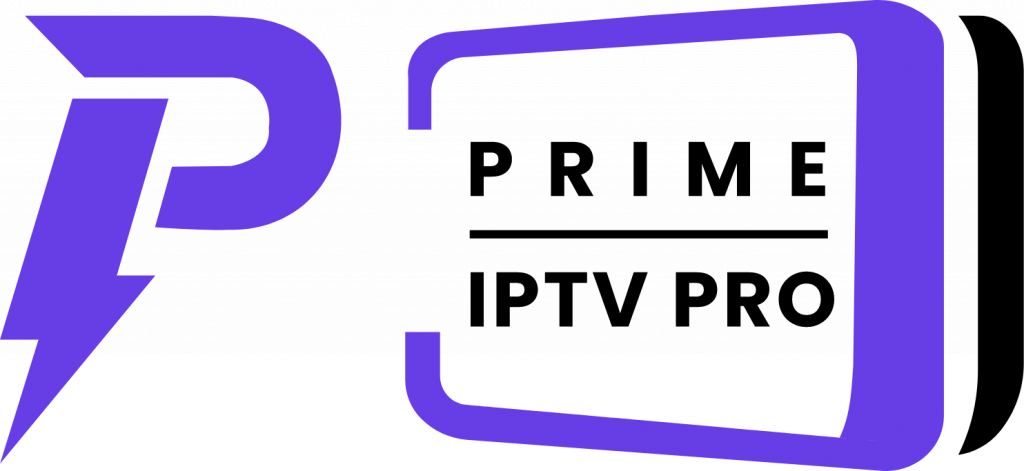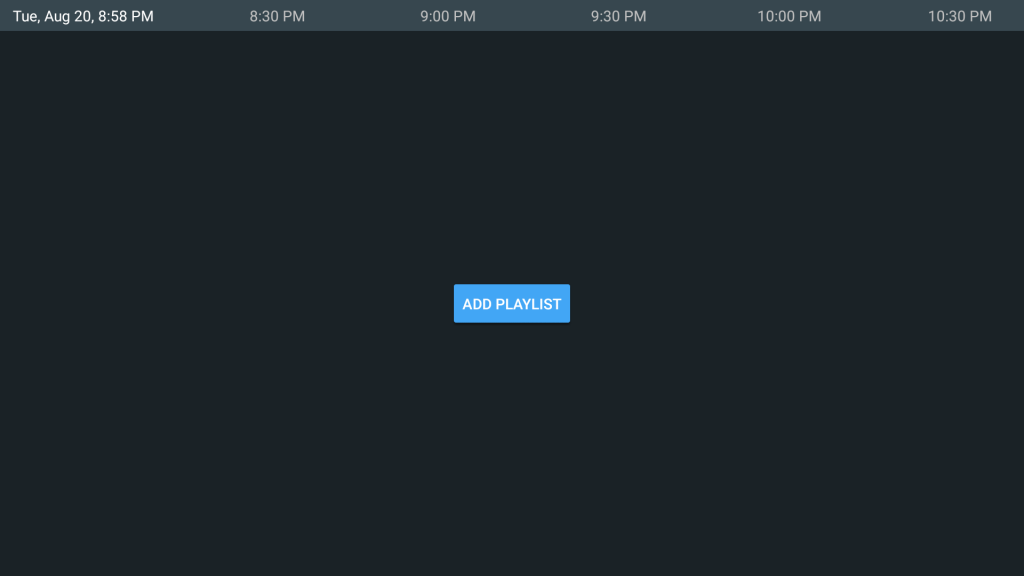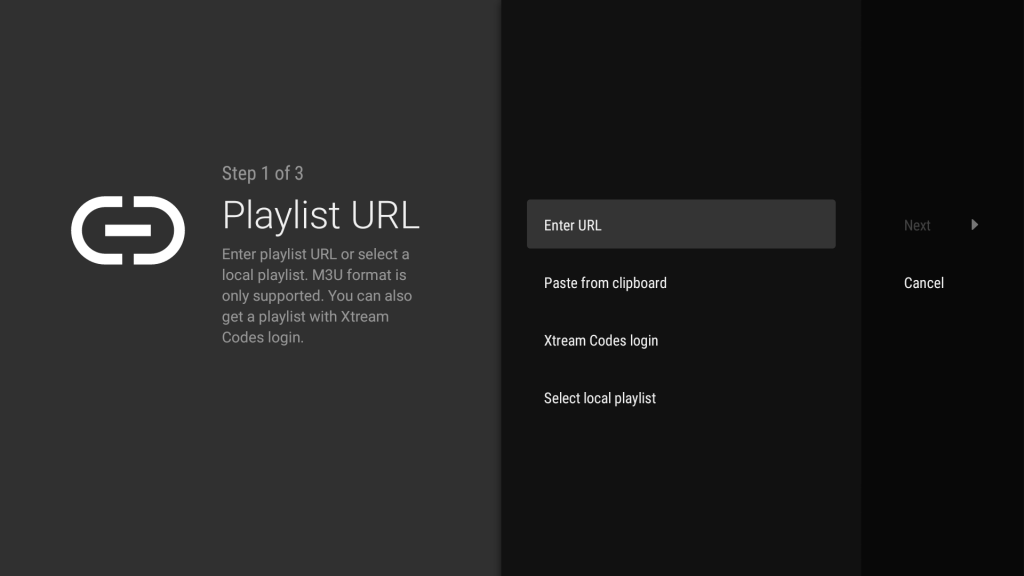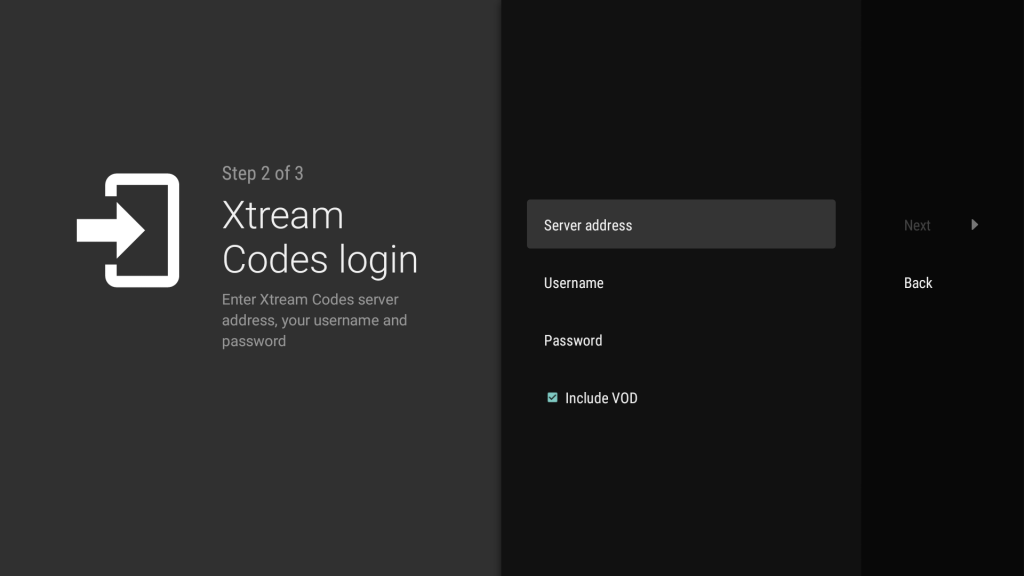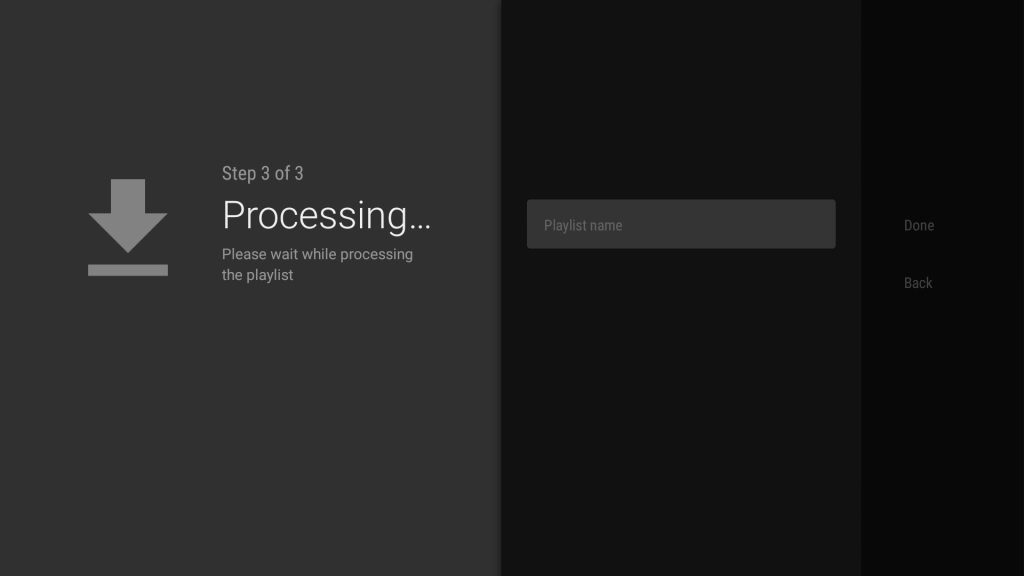How to set up Tivimate app with your username and password.
Step 1
After you install the app open it you will be greeted with this screen, sometimes it will prompt you to update to the latest version update if this occurs. Then select add playlist button.